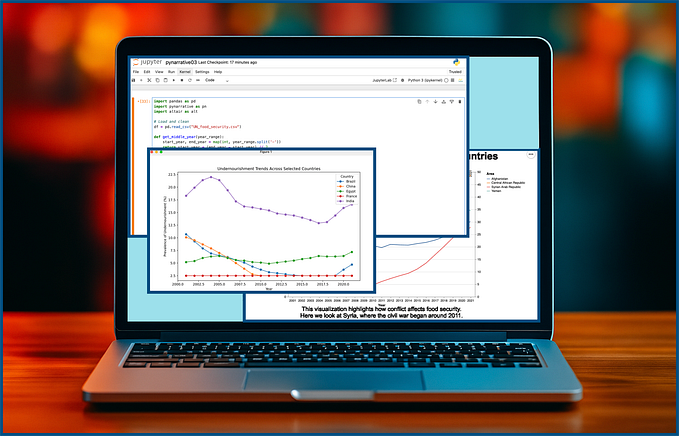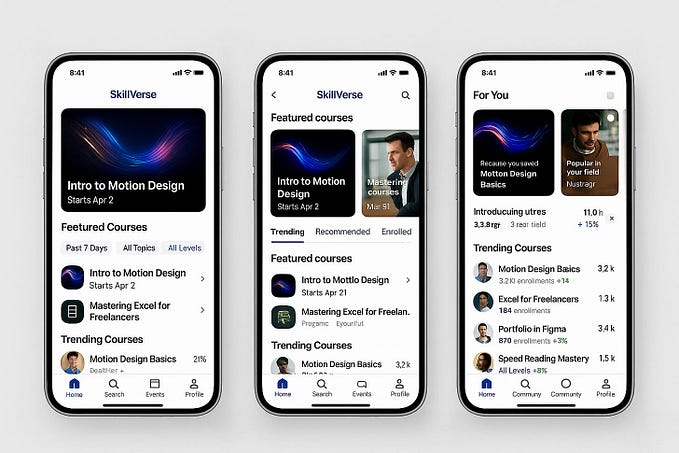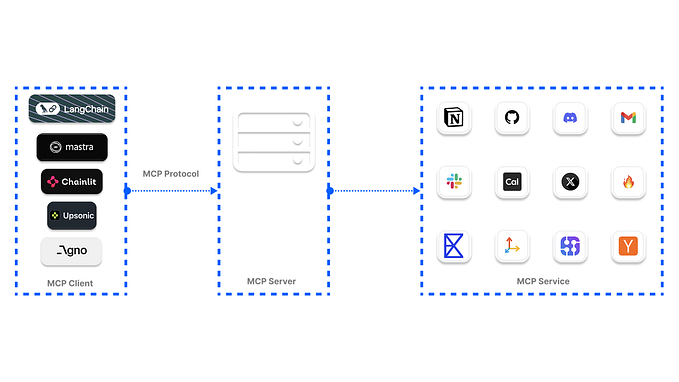Streamlit Profile Builder: A Simple Way to Create Interactive Online Profiles
This article introduces the Streamlit Profile Builder, a user-friendly tool for creating interactive online profiles. Built using the Streamlit library in Python, this project allows you to quickly and easily showcase your skills, experience, and accomplishments in a visually appealing format. The demo site can be accessible at ramanaambore.me
Key Features:
- Interactive Visuals: Showcases key profile information using bar charts, pie charts, and other engaging visualizations.
- Data-Driven: Utilize YAML files to manage all profile information.
- Customizable: Tailor your profile to your unique style with various customization options.
- Streamlit Framework: Leverage the power of Streamlit for rapid development and easy deployment.
How to Use:
- Clone the Repository:
git clone https://github.com/RamanaAmbore/streamlit_profile_builder.git2. Install Dependencies (assuming you already had Python installed):
cd streamlit_profile_builder
pip install -r requirements.txt3. Run the Application:
streamlit run app.pyCreating Your Own Profile:
The core of your profile resides in the following files:
setup/profile_data.yaml: This YAML file holds all the essential information about your profile:
- General Information: Name, title, bio, contact details. You need to update your profile picture in setup/images

- Experience Summary: Overall experience, milestones, career highlights.

- Skills: Skills with experience levels

- Employment: Employer details with start and end dates

- Projects: Project names, descriptions, links to repositories.

- Portfolio: Any personal projects and details. You need to add the screenshot in the setup/images folder

- Education & certifications: Degrees, majors, universities, graduation dates.

- Hobbies/Interests: Personal and professional interests. You need to add images in the setup/images folder

- Customize: Modify this file to update your name, add/remove skills, edit experience details, and more.
setup/resume.pdf:
- Replace the existing
resume.pdfwith your own resume document. This file will be accessible for download from your online profile in the future.
setup/config.yaml:
- Customize Sidebar:
- Modify the
sidebar_iconssection to control which sections appear in the sidebar navigation. - Remove entries for sections you don’t want to display.
- Other Options:
- Adjust color palettes, section icons, and other visual elements (may require code modifications).
setup/images/:
- This folder stores images used in your profile, such as your profile picture, icons for skills, and background images. Replace or add images as needed.
Running and Customizing:
- Update Files: Modify the files mentioned above to reflect your desired profile information and appearance.
- Run the Application: Run
streamlit run app.pyagain to see the updated profile.
Note:
- This guide provides a high-level overview. For more advanced customization, you may need to modify the Python code within the
srcdirectory. - The Streamlit Profile Builder is an ongoing project, and future updates may introduce additional features and customization options.
By customizing these files, you can easily create a unique and professional online profile that effectively showcases your skills and experience.
Disclaimer:
This article provides a general overview of the Streamlit Profile Builder. The specific features and customization options may vary depending on the current version of the project. I will be writing a more detailed article about the code and its implementation in the future. Please feel free to reach out to me for feedback or feature requests.